
The current world of investment is full of options. You can either invest in traditional instruments such as government bonds, or you can go for cryptocurrencies if you have the stomach for it.
The challenge for most investors, however, is how to deal with risk. Most options for investors looking to grow their capital have a guaranteed 0% loss but with low returns or astronomical returns but with a 100% potential loss.
The dilemma over what to choose between a low-risk, low return and a high-risk, high-return investment vehicle can be daunting to most, and that is why CryptoHelp offers a solution that is bridging this gap through a platform that lets you choose your risk profile.
Now you can access CryptoHelp with an easy-to-use magic link wallet and enjoy a simplified way of investing in cryptocurrencies with peace of mind.
CryptoHelp is an investment platform that is setting a new standard for crypto investing. The platform is a first-of-its-kind collateral investment system that links fund managers with clients through smart contracts.
Each fund manager can program agreement terms into the smart contract stipulating the target return rate on the client's funds as well as the duration, collateral rate, and collateral amount.
The client can then browse through the agreement contracts from different fund managers and choose one that fits their risk profile. Each investment agreement is collateralized at a varying rate as set by the fund manager, and therefore the client is not fully exposed to a maximum loss. For example, if the fund manager sets the collateral at 75% the client will only be exposed to a maximum loss of 25%.
By enabling fund managers to offer a risk profile to clients while protecting the client from 100% risk in a high return industry, CryptoHelp is solving the dilemma for investors through an innovative system.
To get started, you will need to buy cryptocurrencies and deposit your funds on CryptoHelp using a magic link or MetaMask wallet.
Several crypto exchanges offer different ways of buying cryptocurrencies with national currencies such as the US dollar.
As CryptoHelp is a smart contract-based application, you will need to exchange your fiat currencies for cryptocurrencies to lock your funds into one of the smart contracts.
CryptoHelp supports both the Ethereum and Binance Smart Chain (BSC) networks. This therefore means that users will need a balance of BNB or ETH on their wallet to pay for gas fees depending on the network they use. If you are using the Ethereum network, you will need a balance of about $100 worth of ETH to cater for gas fees. The same is true for users on the Binance Smart Chain. The gas fees make it possible to move your funds to the smart contract and use the platform.
Compared to the Ethereum network, transactions on BSC are much cheaper at only $0.01 per transaction in contrast to Ethereum’s $15 per transaction. Transactions are also confirmed much faster on BSC than on Ethereum. The main advantage of Ethereum however is its higher network security when compared to BSC.
After you have your BNB or ETH deposited, you will need to buy a stable coin that will be used to invest with different fund managers on smart contracts. Stablecoins are cryptocurrencies whose value is pegged to the dollar and there are a variety of stablecoins to choose from.
Although Tether USDT is the most popular of all stablecoins on the Ethereum network, other stablecoins such as USDC and BUSD (stablecoin on the BSC network) are audited better and therefore can be trusted more.
Therefore, if you have $1000 in fiat currency, you will need to exchange it for $1000 of either USDC or BUSD tokens.
Here is a list of the venues from where you can buy stablecoins.
With Coinbase, you can start by first signing into their platform and linking your payment option (PayPal, Bank Account, Wire transfer, or Debit Card). Coinbase features two platforms with one dedicated to professional traders and the other for novice crypto enthusiasts. Only USDT is sold on the Coinbase platform and USDC on the Coinbase Pro platform.
Now, select the buy and sell button on the upper right-hand side.

Select the buy field and enter the amount you want to buy. Choose your payment method and simply confirm the purchase after checking to see that the details are correct. Once the transaction is complete, the cryptocurrency you buy will be sent to your Coinbase wallet.
The process of buying crypto with USD or any other fiat currency is just as straightforward on Binance.
First, after you have created your Binance account, it is important to note that the platform allows you to buy cryptocurrencies either with your debit/credit card, your bank account, or directly from other users on Binance’s peer to peer marketplace.
We recommend using the debit or credit card options as it allows you to purchase as low as $15 worth of cryptocurrencies.
On the Binance application, you can select a variety of payment options. Then confirm your purchase after setting the amount and type of crypto stablecoin you want to buy. Binance supports its own BUSD coin, as well as TUSD, USDT and USDC, The cryptocurrencies will be sent directly to your Binance wallet once the transactions are complete.
Although not as popular as Binance and Coinbase, Houbi Global is also a decent avenue for exchanging your fiat for crypto, especially if you are in the Asian market.
Once you sign up for a Houbi Global account, you will be able to enter the “Buy Crypto” section in the header of the site after which you will see the “Quick sale” button as well as the “P2P” (peer-to-peer) market option.
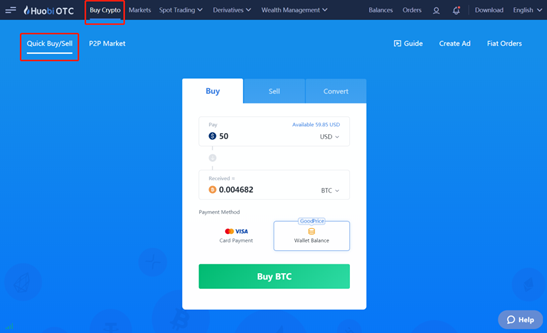
Select the “Quick Sale” button and choose the type of fiat you will use to buy your cryptocurrency.

You can pay for the purchase either with the fiat balance on your exchange wallet or with a Visa card payment. Once you click the buy button, you will receive a confirmation window to counter check the order. Confirm the details to complete the transaction.
Now that you have your crypto in your wallet, it is time to send funds from your exchange wallet to CryptoHelp.
CryptoHelp platform has magic links enabled.
Magic link is an integrated crypto wallet that enables users to create a wallet specifically tied to CryptoHelp without the need for setting up Metamask.
All you need to create a wallet on CryptoHelp is an email address.
Once you are on the CryptoHelp platform, fill in your email address and click “Connect Wallet”.

Now, click the link sent to your email and you have successfully created a magic link wallet with CryptoHelp. You can now log into your account and access your wallet with your registered email address.
This is a simple process. Start by going to your exchange wallet where you bought your funds.
Click the withdraw button and enter the CryptoHelp wallet address as the receiver address.
Be sure to double-check that you are sending to the right wallet and confirm the transaction. You will be charged a small fee for the transaction depending on the type of cryptocurrency you transact with.
Thanks to the magic link, you will only need to enter your email address at the sign-in process to access your CryptoHelp account. Magic link makes it such that you won’t need to remember your password to gain access.
With every login process, you will get a simple verification link in your inbox that will grant access to your account.
Clients on CryptoHelp are users looking for an ideal target return rate and risk profile for their investment. CryptoHelp now provides the convenience of hassle-free investing where you can allocate your funds to a fund manager whose risk profile you like and have peace of mind thanks to the collateral cover with each agreement. With this simple tutorial of how to buy crypto and deposit funds with magic link wallets, you can now access CryptoHelp in an easy stress-free way.

